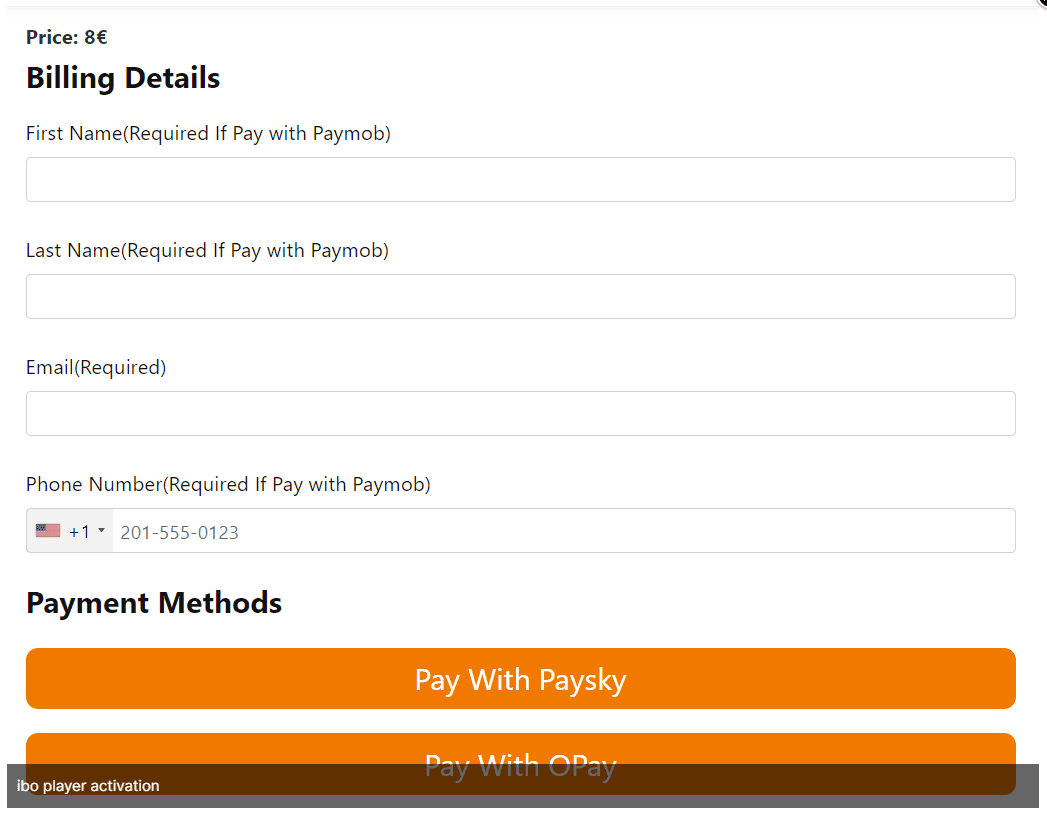How to install iptv on smart tv
To activate your IPTV you need to install an application where you can put your login details so you can have access to your channels and VOD
1- IPTV Smarters PRO Application :
1- Open Google Play Store
2- Search for “IPTV Smarters PRO” or Smarters player lite and install it

3- Open IPTV Smarters PRO and click Login with Xtream Codes API
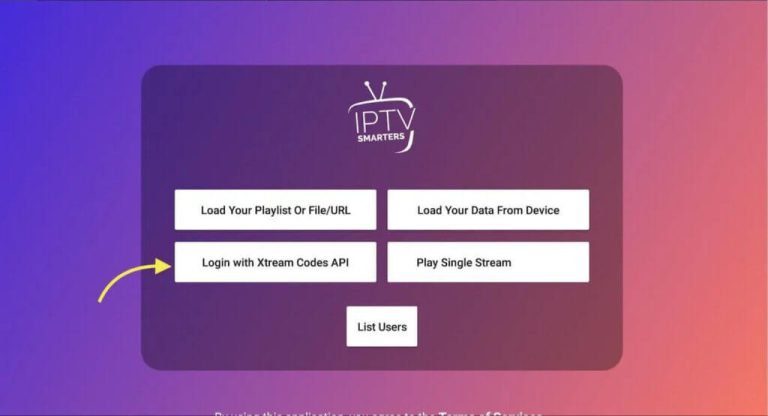
4- Enter Xtream connection details.
For the first field Choose a name for your list (it can be any name ), Then enter your username, password and URL we provided to you and click ADD USER

5- It will start downloading channels and VOD about 10 seconds then you will be logged in and you will see this page:

Congratulations, you have now successfully set up and configured the IPTV Smarters Pro app.
2- XCIPTV Application :
1- Open Google Play Store
2- Search for ” XCIPTV ” and install it.
1. When first launching XCIPTV APK you are prompted to enter login information for your IPTV service. This can be done through Xtreme Codes (Username-Password-Host) or using an M3U URL that we have sent to you by email.
Enter your login details and click Sign In when finished.
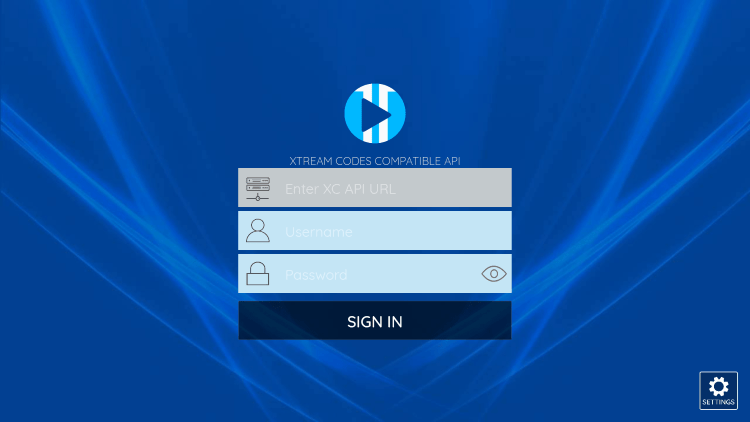
2. Wait a few seconds for this IPTV player to download your service’s channels, movies, EPG, and more.
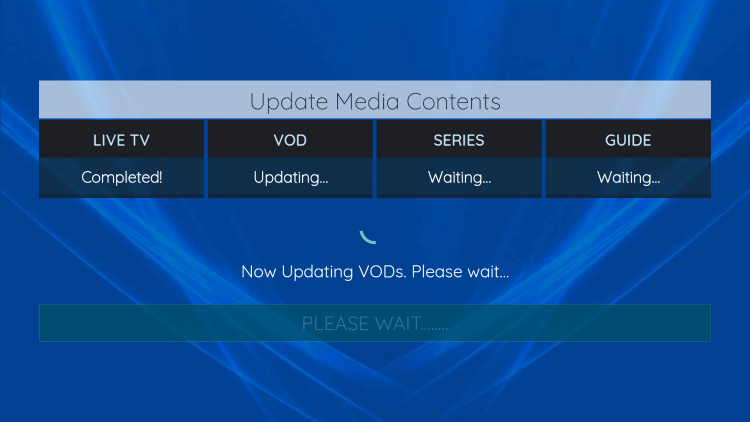
3. That’s it! You have successfully set up XCIPTV with your IPTV.
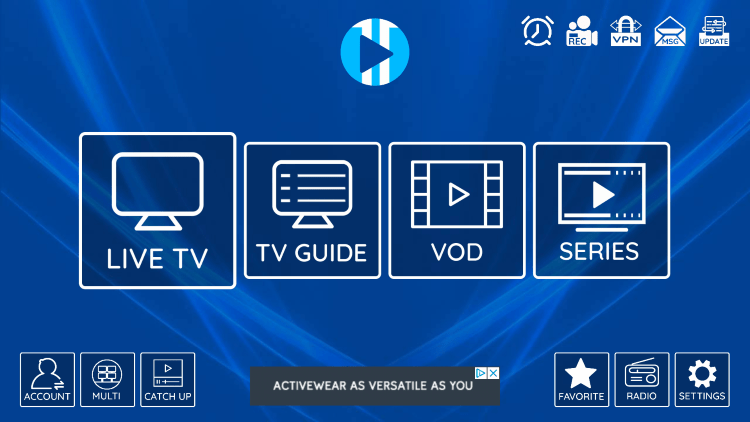
3- IBO PLAYER (Highly Recommended) :

Features of the IBO Player application :
IBO Player is among the best streaming players that offers you an easy way to watch channels from your IPTV provider and could be installed on all your (Smart TV, Android devices TV, Box, Fire Stick, Apple TV,…).
Here is a list of the main features of IBO PLAYER:
- VLC based player for fast streaming.
- Different themes to customize your application.
- Easy access and simple and intuitive interface.
- Supports information and posters in movies and series.
- Supports language selection in movies and series.
- Supports subtitle language selection in movies and series.
- Supports two methods of configuration with m3u link and Xtream codes.
- Supports multiple playlists with the possibility to protect them by pin code.
IPTV subscription configuration on IBO PLAYER :
Here are the steps to follow to integrate your playlist or IPTV subscription on the IBO PLAYER application:
1 – Once the application is installed, launch it to get its Mac and Key address.
2 – Click on this link to go to the application site: https://iboplayer.com/device/login
3 – Enter the information displayed on your TV in the requested fields (Mac and Key) to connect to your application.
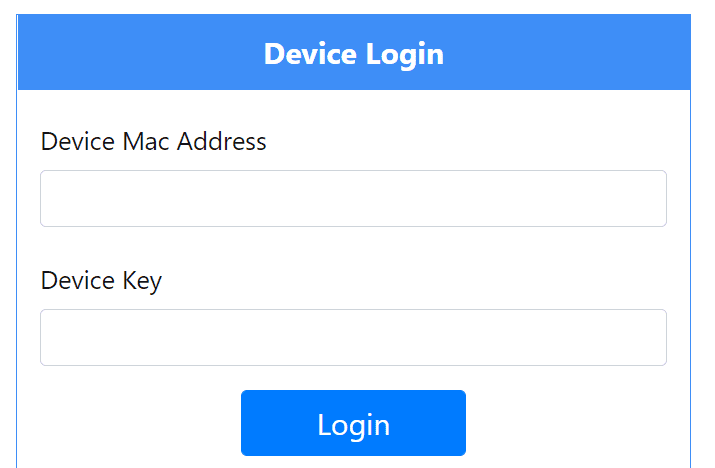
4 – Once connected, you have two methods of configuration, either with link m3u (+Add Playlist) or with the details Xtream codes (+Add XC Playlist).
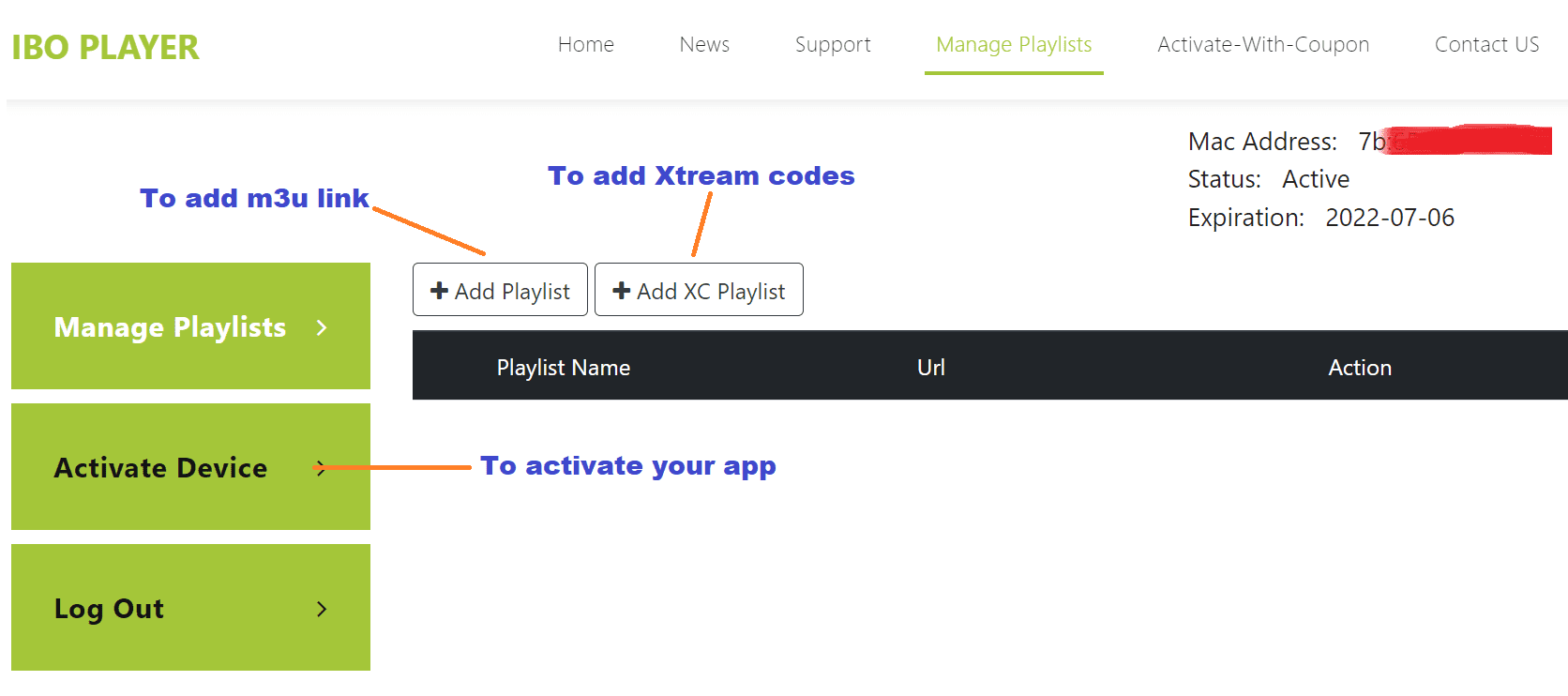
5 – Here is how to integrate your m3u link if you click on + to add a playlist
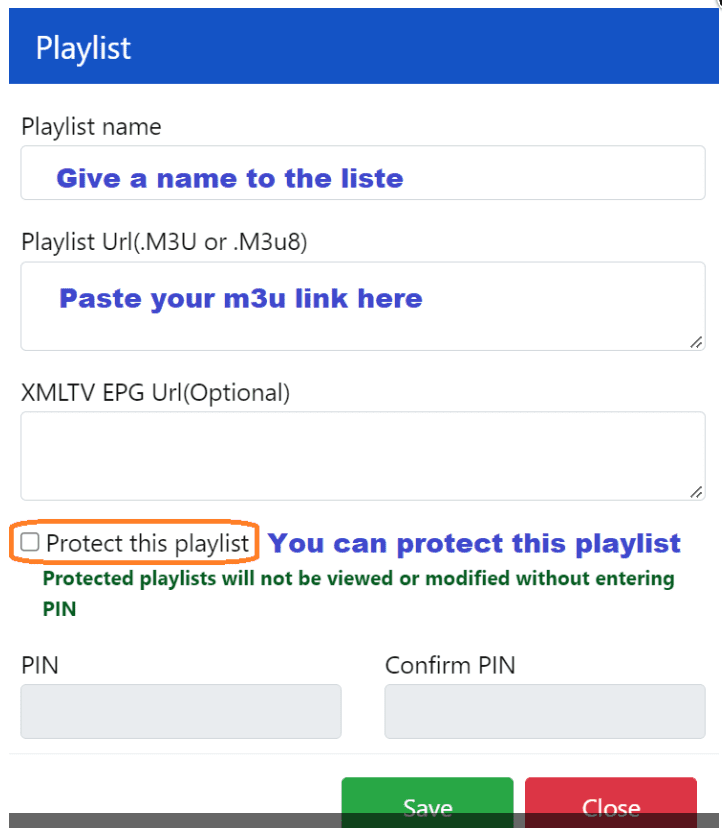
Or here is how to use the Xtream codes details:
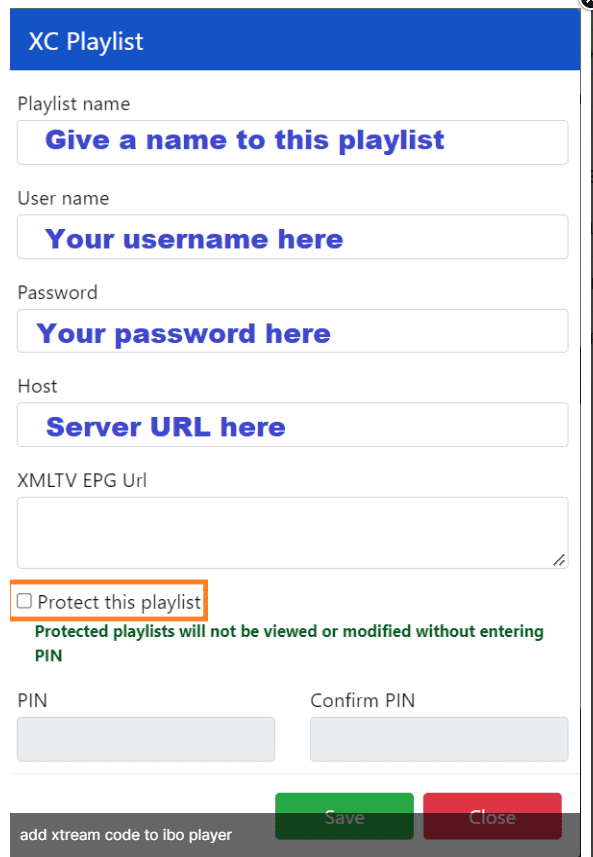
6 – As a last step, it only remains to return to your TV and restart the application so that it loads and displays the list with the name given on its site.
IBO PLAYER application activation :
Ibo Player is a paid application but offers a better user experience, offers its new users a 7-day trial period. If you like the application and want to continue using it, go to its website and buy a license for €8 to be paid once (Lifetime).
To activate your device, click on “Activate device” and fill in the form to pay by card.